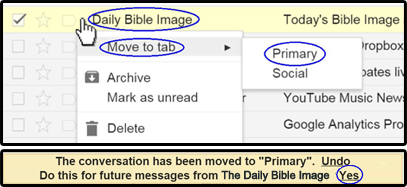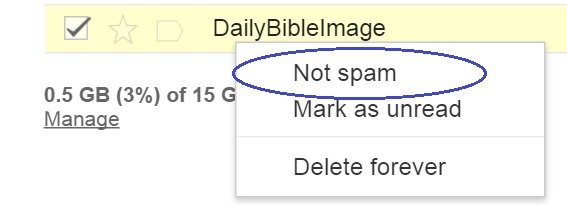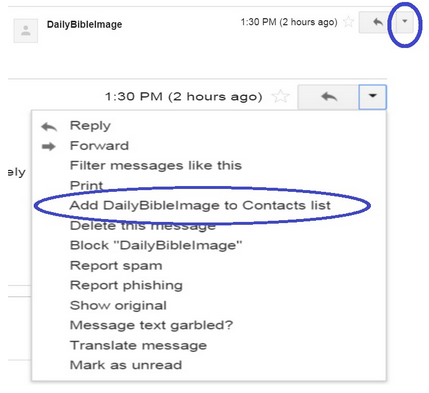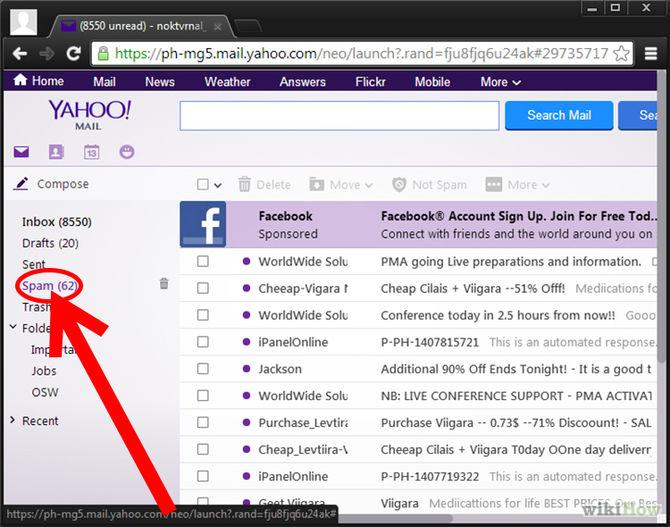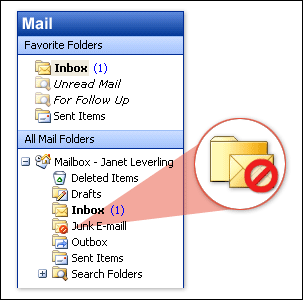EMAIL RESCUE CENTER
If you found our email in any section other than your Primary inbox please follow the simple
instructions below, so that we can be sure that you will get both our Bible Images and the
important information regarding your trip to Israel



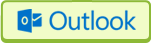
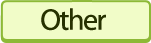

| 1) | Check your Social / Promotion Tab : | Right click your mouse on the Daily Bible Image message line there;In the small window that opens up, click on "Move to Tab" and then click “Primary’’.
Another window will open with the question " Do this for future messages from Daily Bible
Images?" Click on “YES". Now please proceed to #3 below. |
| 2) | If you find our email in your SPAM folder: | Right click your mouse on the Daily Bible Image message line there; In the small window that opens up click on Not Spam. Now please proceed to #3 below. |
| 3) | Add Daily Bible Image to your Contacts list | Open the messege and click on the arow as marked, and in the window that will open up click on "Add to Contacts list" |
| 4) | If you use the Gmail application on your mobile device: | click on the envelop icon and move the Daily Bible Image emails to your Primary tab. |
| We strongly recommend that you PRINT this information or SAVE by clicking Ctrl+S |
If nothing of the above instructions works for you – please contact us at support@dailybibleimage.org